 |
 |
 |
||||||
Inheritance diagram for oaText:
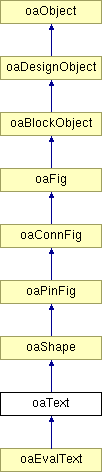
 |
 |
Public Methods | |
| void | getOrigin (oaPoint &origin) const |
| void | getText (oaString &text) const |
| oaTextAlign | getAlignment () const |
| oaOrient | getOrient () const |
| oaFont | getFont () const |
| oaDist | getHeight () const |
| oaBoolean | hasOverbar () const |
| oaBoolean | isVisible () const |
| oaBoolean | isDrafting () const |
| void | setOrigin (const oaPoint &origin) |
| void | setText (const oaString &text) |
| void | setAlignment (oaTextAlign alignment) |
| void | setOrient (oaOrient orient) |
| void | setFont (oaFont font) |
| void | setHeight (oaDist height) |
| void | setOverbar (oaBoolean overbar) |
| void | setVisible (oaBoolean visible) |
| void | setDrafting (oaBoolean drafting) |
Static Public Methods | |
| oaText * | create (oaBlock *block, oaLayerNum layerNum, oaPurposeNum purposeNum, const oaString &text, const oaPoint &origin, oaTextAlign alignment, oaOrient orient, oaFont font, oaDist height, oaBoolean overbar=false, oaBoolean visible=true, oaBoolean drafting=true) |
The origin of the text and its orientation define a line used for the bottom of normal characters, and the height defines the top of the normal characters. Characters with descenders or ascenders may extend outside of this range. The bBox of the oaText will enclose such descenders and ascenders. For example, an oaText created at (0,0) with an orientation of oacR0 and the string “jackal” will descend below a y-value of 0 because of the “j”. It’s bBox will have a bottom() value < 0.
|
||||||||||||||||||||||||||||||||||||||||||||||||||||
|
This function creates a text shape object in the design with the specified attributes.
|
|
|
This function returns the alignment of this text object. |
|
|
This function returns the font of this text object. |
|
|
This function returns the height of this text object. |
|
|
This function returns the orientation of this text object. |
|
|
This function returns the origin of this text object. |
|
|
This function returns the value or text of this text object. |
|
|
This function returns a boolean value that indicates if this text has an overbar on it.
|
|
|
This function returns a boolean value that indicates if this text is displayed in drafting style.
|
|
|
This function returns a boolean value that indicates if this text is displayed.
|
|
|
This function sets the alignment for this text object. |
|
|
This function sets the flag that indicates if this text object is displayed in drafting mode. |
|
|
This function sets the font used by this text object. |
|
|
This function sets the height of this text object. |
|
|
This function sets the orientation for this text object. |
|
|
This function sets the origin for this text object. |
|
|
This function sets the flag that indicates if this text object is displayed with an overbar. |
|
|
This function sets the text string for this text object. |
|
|
This function sets the flag that indicates if this text object is visible. |
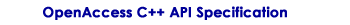
Copyright © 2002 - 2010 Cadence Design Systems, Inc.
All Rights Reserved.